Last updated on June 29th, 2023 at 05:16 am
TITLE
Car interior
What is Lorem Ipsum? Lorem Ipsum is simply dummy text of the printing and typesetting industry. Lorem Ipsum has been the industry’s standard dummy text ever since the 1500s, when an unknown printer took a galley of type and scrambled it to make a type specimen book. It has survived not only five centuries, but also the leap into electronic typesetting, remaining essentially unchanged. It was popularised in the 1960s with the release of Letraset sheets containing Lorem Ipsum passages, and more recently with desktop publishing software like Aldus PageMaker including versions of Lorem Ipsum.
Add To cart
TITLE
Car interior
What is Lorem Ipsum? Lorem Ipsum is simply dummy text of the printing and typesetting industry. Lorem Ipsum has been the industry’s standard dummy text ever since the 1500s, when an unknown printer took a galley of type and scrambled it to make a type specimen book. It has survived not only five centuries, but also the leap into electronic typesetting, remaining essentially unchanged. It was popularised in the 1960s with the release of Letraset sheets containing Lorem Ipsum passages, and more recently with desktop publishing software like Aldus PageMaker including versions of Lorem Ipsum.
Add To cart
1. .find() Method: This method is used to get all the filtered descendants of each element in the current set of matched elements.
2. .closest() Method: This method is used to get the first ancestor of the selected element. The ancestors can be parents, grand-parent, great-grandparents, etc.
3. The .append() method: inserts the specified content as the last child of each element in the jQuery collection (To insert it as the first child, use .prepend()
So Following is result after using .closest(), .find() , .append in jquery
<script src="https://ajax.googleapis.com/ajax/libs/jquery/3.6.3/jquery.min.js"></script>
<script>
$(function() {
$('div.list-item-content div.list-item-content__title').each(function() {
$(this).append($(this).closest('div.list-item-content').find('div.list-item-content__button-wrapper'));
});
});
</script>
TITLE
Car interior
Add To cart
What is Lorem Ipsum?
Lorem Ipsum is simply dummy text of the printing and typesetting industry. Lorem Ipsum has been the industry’s standard dummy text ever since the 1500s, when an unknown printer took a galley of type and scrambled it to make a type specimen book. It has survived not only five centuries, but also the leap into electronic typesetting, remaining essentially unchanged. It was popularised in the 1960s with the release of Letraset sheets containing Lorem Ipsum passages, and more recently with desktop publishing software like Aldus PageMaker including versions of Lorem Ipsum.
TITLE
Car interior
Add To cart
What is Lorem Ipsum?
Lorem Ipsum is simply dummy text of the printing and typesetting industry. Lorem Ipsum has been the industry’s standard dummy text ever since the 1500s, when an unknown printer took a galley of type and scrambled it to make a type specimen book. It has survived not only five centuries, but also the leap into electronic typesetting, remaining essentially unchanged. It was popularised in the 1960s with the release of Letraset sheets containing Lorem Ipsum passages, and more recently with desktop publishing software like Aldus PageMaker including versions of Lorem Ipsum.
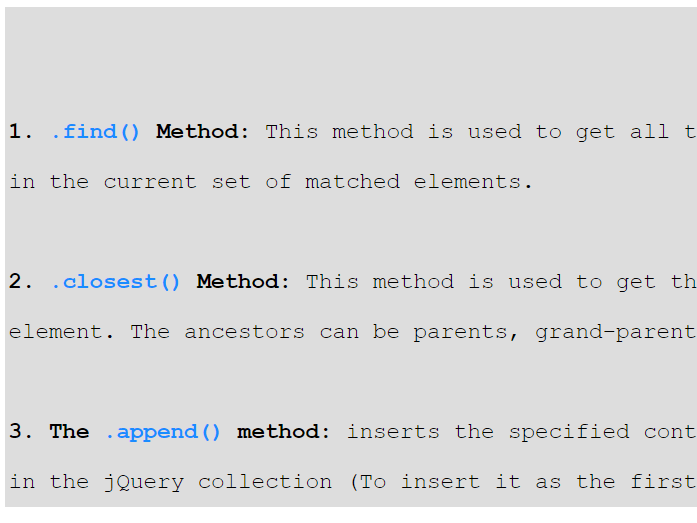
I all the time used to read post in news papers but now as I am a user of web therefore from now I am using net for posts, thanks to web.
Fantastic beat ! I would like to apprentice while you amend your
web site, how can i subscribe for a blog web site?
The account aided me a acceptable deal. I had been tiny bit
acquainted of this your broadcast offered bright clear
idea
Thanks to my father who informed me concerning this webpage, this webpage is in fact awesome.
It’s going to be end of mine day, however before end I am reading this impressive piece of writing to increase my know-how.
My coder is trying to convince me to move to .net from PHP.
I have always disliked the idea because of the costs. But
he’s tryiong none the less. I’ve been using Movable-type on a variety of websites for about a year and am worried about switching to another platform.
I have heard great things about blogengine.net. Is there a way
I can import all my wordpress content into it?
Any help would be really appreciated!
It’s a pity you don’t have a donate button! I’d most certainly donate to this fantastic
blog! I suppose for now i’ll settle for book-marking and adding your RSS feed to my Google account.
I look forward to new updates and will share this blog with my Facebook group.
Talk soon!
Very nice article, exactly what I wanted to find.
Hi there, I found your web site via Google at the same time as searching for a similar matter,
your site got here up, it seems good. I’ve bookmarked it in my google bookmarks.
Hello there, just was alert to your weblog thru Google, and found that it’s truly informative.
I am gonna watch out for brussels. I will be grateful in case you continue this in future.
Numerous other folks might be benefited out of your writing.
Cheers!
I always spent my half an hour to read this web site’s content everyday along with a mug of
coffee.
Thanx for the effort, keep up the good work Great work, I am going to start a small Blog Engine course work using your site I hope you enjoy blogging with the popular BlogEngine.net.Thethoughts you express are really awesome. Hope you will right some more posts.
For the reason that the admin of this site is working, no uncertainty very quickly it will be
renowned, due to its feature contents.
Thanks for sharing your thoughts on 1. Regards
Hi there! I could have sworn I’ve visited this blog before but
after looking at many of the articles I realized it’s new to me.
Nonetheless, I’m definitely delighted I came across it and I’ll be bookmarking it and checking back often!
Добро пожаловать в Jetton Casino – ваш личный мир развлечений и крупных
выигрышей. В нашем казино вас ждут топовые игровые автоматы,
рулетка, покер и эксклюзивные
акции. Присоединяйтесь и получайте бонусы для успешного старта.
В чем преимущества игры в Jetton сайт?
Здесь вас ждут выгодные предложения, высокий уровень безопасности и честная игра.
Еженедельные турниры, программы лояльности и персональные подарки
делают игру еще интереснее. Гарантируем быстрые выплаты,
надежные способы пополнения счета и поддержку 24/7.
Популярные игры от ведущих разработчиков.
Персональные предложения и приятные сюрпризы.
Быстрое пополнение счета и моментальный вывод выигрышей.
Конкурсы для азартных игроков с ценными наградами.
Испытайте удачу в Jetton Casino и станьте частью элитного
клуба победителей. https://jetton-casinochampion.makeup/
Keep on working, great job!
Hello there, There’s no doubt that your web site may be having web browser
compatibility problems. When I take a look at your website in Safari, it looks fine however when opening in Internet Explorer, it has some overlapping issues.
I merely wanted to provide you with a quick heads up! Other than that, excellent site!
Simply want to say your article is as astounding.
The clarity in your publish is just excellent and that i can assume you are an expert in this
subject. Fine together with your permission let me to grasp your feed to keep
updated with approaching post. Thank you one million and
please continue the rewarding work.
Thanks for sharing. I read many of your blog posts, cool, your blog is very good.
Thank you for your sharing. I am worried that I lack creative ideas. It is your article that makes me full of hope. Thank you. But, I have a question, can you help me?
Keep up the amazing work! Can’t wait to see what you have in store for us next.
Your point of view caught my eye and was very interesting. Thanks. I have a question for you.
Great blog you have here but I was wondering if you knew of any message boards that cover the same topics discussed in this article? I’d really like to be a part of community where I can get feedback from other experienced people that share the same interest. If you have any recommendations, please let me know. Bless you!