Google makes money easy:With the rapid growth of digital payments, terms like Google Pay (GPay) and Unified Payments Interface (UPI) have become household names. But what exactly are they, and how do they make transactions easier? In this blog, we’ll break down what Google Pay and UPI are, how they work, the benefits of using these platforms, and a guide to adding a credit card to Google Pay.
Contents
1. What is Google Pay (GPay)?
Google Pay(GPay), also known as GPay, is a digital wallet and online payment system developed by Google. It allows users to make payments using their smartphones at stores, websites, and even among friends and family. Google Pay can be linked to your bank account, debit, or credit card, making it a versatile tool for both online and offline transactions.
Google Pay(GPay) Originally launched as Android Pay in 2015, it was rebranded as Google Pay in 2018, merging features from other Google payment services. GPay is now one of the most popular mobile payment options due to its security, ease of use, and wide acceptance in various regions around the globe.
2. What is UPI (Unified Payments Interface)?
Unified Payments Interface (UPI) is a payment system developed by the National Payments Corporation of India (NPCI) that enables instant transfer of funds between two bank accounts on a mobile platform. The unique feature of UPI is that it simplifies the process of transferring money by eliminating the need for bank account details. Instead, it uses a Virtual Payment Address (VPA), such as name@bank, for transactions.
Since its introduction in 2016, UPI has revolutionized digital payments in India and has been widely adopted due to its seamless integration and real-time processing. Google Pay, PhonePe, Paytm, and several other apps operate on the UPI framework, facilitating instant payments.
3. How Google Pay Works with UPI
Google Pay is one of the platforms that leverages UPI to facilitate bank-to-bank transfers without any middlemen. Here’s how it works:
- Registration: Users link their bank account to Google Pay using UPI. Google Pay automatically identifies the user’s bank using their registered mobile number.
- Create a UPI PIN: To secure transactions, users set a unique UPI PIN. This PIN is required for each transaction in GPay
- Making Payments: Once set up, users can send and receive money instantly, pay for goods and services, and make bill payments directly from their bank account.
UPI’s convenience lies in its simplicity and security, and Google Pay’s interface enhances it with an easy-to-navigate experience.
4. Benefits of Using Google Pay (GPay) and UPI
Here are the primary advantages of using Google Pay and UPI for transactions:
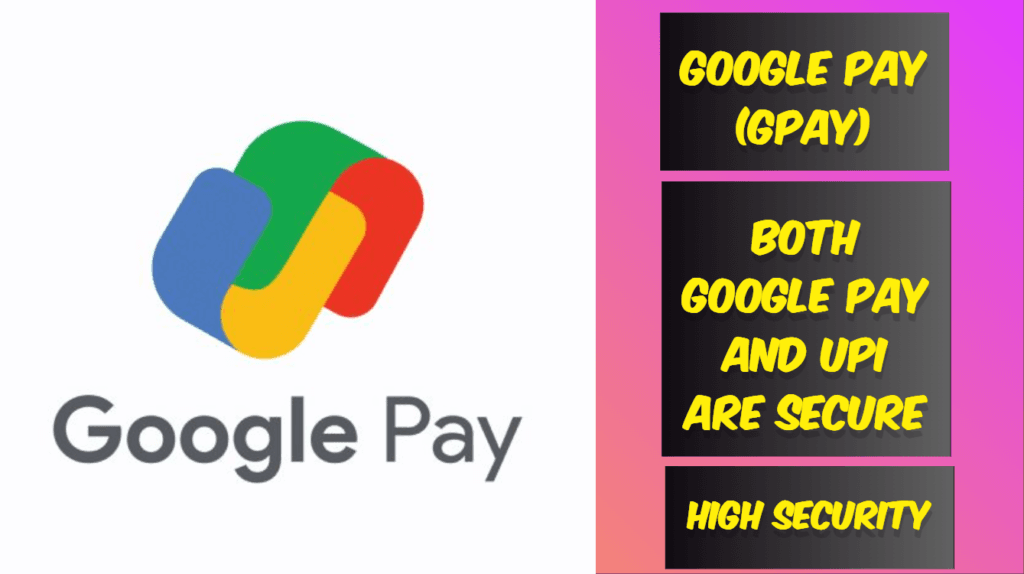
a. Fast and Convenient Payments
UPI allows for real-time money transfer, which means you can send or receive money instantly. Whether it’s paying a friend or a vendor, the process is swift and easy.
b. High Security
Both Google Pay and UPI are secure, with multiple layers of security including UPI PIN, device-specific locks, and bank encryption protocols. Google Pay also uses tokenization, a security feature that replaces sensitive card information with a token during transactions.
c. Minimal Charges
One of the major benefits of UPI is that it typically incurs no additional transaction fees. Google Pay itself does not charge for standard UPI transactions, making it a cost-effective way to transfer money.
d. Widely Accepted
Google Pay is accepted at millions of outlets, online and offline, across the world. From large retail stores to small vendors, Google Pay’s extensive network provides a frictionless payment option.
e. Reward Programs and Cashback
Google Pay(GPay) offers various incentives, including cashback, rewards, and special offers etc. These bonuses make using the app more attractive and add value beyond just convenient payments.
5. How to Add a Credit Card to Google Pay(GPay)
Adding a credit card to Google Pay expands your payment options, especially for international and online purchases. Here’s a step-by-step guide to set up your credit card on Google Pay(GPay):
- Open Google Pay App: Start by launching the Google Pay app on your smartphone.
- Go to the “Payment” Section: Tap on “Payment” or “Cards” (depending on your device).
- Add Card Details: Select the option to add a card and enter your card number, expiration date, and CVV code. Alternatively, you may scan the card for convenience.
- Verify the Card: Google Pay will send a verification code to the registered mobile number or email associated with your card. Enter this sent code to complete the verification.
- Set Up for Payments: Once verified, your card is ready for contactless and in-app purchases. You can now use Google Pay to make secure payments using your credit card.
Adding a credit card is especially useful for transactions where UPI may not be supported, such as international purchases or select online retailers.
6. Is Google Pay Safe to Use?
Google Pay is highly secure due to its multi-layered security protocols:
- Tokenization: This method replaces sensitive credit card details with a unique token, preventing merchants from accessing your actual card number.
- Device-Specific Locks: You can use fingerprint or facial recognition for added protection on supported devices.
- 24/7 Fraud Monitoring: Google Pay has systems to detect suspicious activity and alert users about potentially fraudulent transactions.
These security measures ensure that Google Pay is a reliable platform for digital payments.
7. Conclusion: Google Pay and UPI – A Convenient Payment Solution
Google Pay, powered by UPI, is a game-changer in the world of digital payments. With instant transfers, minimal fees, high security, and reward incentives, it is one of the most convenient and user-friendly payment options. By enabling credit card integration, Google Pay also accommodates a variety of payment preferences, giving users a seamless and versatile financial tool.
Whether you’re new to digital payments or an experienced user, Google Pay and UPI offer the speed, safety, and simplicity that modern consumers demand.
