Last updated on November 9th, 2024 at 02:54 pm
STEP 1==>WORDPRESS HOSTING
Godaddy
Get wordpress hosting from godaddy or siteground .
Godaddy gives you free domain name and free ssl according to your plan.
if you get 1 year wordpress hosting then domain+SSL certificate is free for 1 year.
No subdomains are available in wordpress managed hosting.you have to pay for subdomain
if you get 3 year wordpress hosting then domain+SSL certificate is free for 3 year.
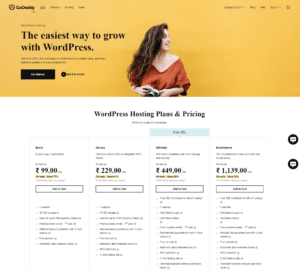
Siteground
here you will get lifetime free ssl for unlimited domains.
here domains are not free.you have to pay for domain.
and you will get unlimited subdomains free +sSL certificate free when you will pay for domain name.
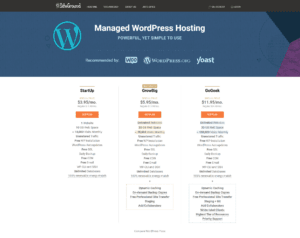
you will get wordpress already installed on these hosting plans or you can download latest version from wordpress.org.
STEP2==>WOOCOMMERCE
Install woocomerce plugin on wordpress .you can download from official woocommerce website https://woocommerce.com/
or you can download woocommerce from official wordpress website https://wordpress.org/plugins/woocommerce/ also
STEP3==>PAYMENT GATEWAYS
STRIPE
Why use the Stripe plugin?
- Accept all major debit and credit cards as well as local payment methods
- Benefit from Stripe Elements, which helps your users input their payment information quickly and correctly at checkout
- Achieve PCI-DSS compliance with Stripe Elements hosted input fields
- Supports Strong Customer Authentication (SCA)
- Optimized for mobile and fast checkout with Apple Pay, Google Pay, and Payment Request API support
- Better detect and prevent fraud with the help of Stripe Radar and optional 3D Secure
- Easily capture authorizations and process refunds from your WooCommerce Dashboard
- Support recurring payments with various payment methods via WooCommerce Subscriptions
- Benefit from free updates and new innovative functionality as Stripe launches new features and products
PAYPAL STANDARD
PAYPAL CHECKOUT
PAYTM
https://razorpay.com/
Supercharge your business with Razorpay.Payment Gateway.
A System Designed to Handle End to End Payments
Accept All Payment Modes
With Domestic and International Credit & Debit cards, EMI, Netbanking from 58 banks, UPI and 8 mobile wallets, Razorpay provides the most extensive set of payment methods.
Checkout and Global Card Saving
An easy to integrate Checkout with cards saved across businesses so that your customers can pay seamlessly everywhere.
Powerful Dashboard
Get reports and detailed statistics on payments, settlements, refunds and much more for you to take better business decisions.
Built for Developers
Robust, clean, developer friendly APIs, plugins and libraries for all major languages and platforms that let you focus on building great products.
Robust Security
PCI DSS Level 1 compliant along with frequent third party audits and a dedicated internal security team to make sure your data is always safe. Learn More
STEP4==>Recurring payments with various payment methods via WooCommerce Subscriptions-(paid plugin)
WooCommerce Subscriptions is a premium extension that offers two methods for accepting recurring payments:
- Automatic payments
- Manual payments
To understand the difference between the two methods, read Subscription Renewal Process before continuing.
This guide provides a detailed and up-to-date list of the gateway extensions that support one or both payment methods. For extensions that support automatic payments, it also provides information about supported subscription-specific features.
Extensions for Automatic Payments
The following payment gateway extensions support automatic recurring payments and are part of the official WooCommerce marketplace. This means they are backed by WooCommerce.com support and customer service.
Different payment gateways offer different features. The tables outline which Subscriptions features are supported by each WooCommerce payment gateway, with an explanation of each feature found below the table.
STEP5==>WooCommerce Memberships-(paid plugin)
Overview
WooCommerce Memberships is an extension for WooCommerce that allows you to restrict your content so that it’s only accessible to members on your site. Customers can get access to a membership by purchasing a product, registering for an account, or you can choose to only create memberships by manually assigning them to customers.
Memberships are valid for an unlimited time or set length (i.e., one year), but can be recurring when Memberships is used alongside of WooCommerce Subscriptions.
Memberships can restrict your posts, pages, and custom post types (such as portfolios) so that only members can access them. You can also restrict WooCommerce products: Memberships lets you to prevent viewing a product, or only restrict purchasing to members while allowing it to be publicly viewed.
Memberships allows you to schedule when members should have access to content, known as content dripping. If customers sign up for a membership, you can determine how long they have to wait to gain access to certain content in terms of days, weeks, months, or years.
Hope you will get all required infomation from this blog to build a powerful wordpress ecommerce website.
