Last updated on April 9th, 2025 at 09:26 am
Ghibli Style Art: For those who are not familiar, Studio Ghibli is a famous Japanese animated studio co -founded by the legends of Hayao Miyazaki and Isao Takahata’s animation. It is known as breathtaking look and emotionally deep movies, including Spirited Away, my neighbor Totoro and Howl’s Moving Castle.
Contents
How to create Ghibli style art image on chatgpt
If you are excited to try this, the process is simple! Just follow these steps:
Step 1: Open the chatgpt website or app on your cell phone.

Step 2: Click on 3 dot grey circle which leads to popup with “create image Updated”.click on “create image “
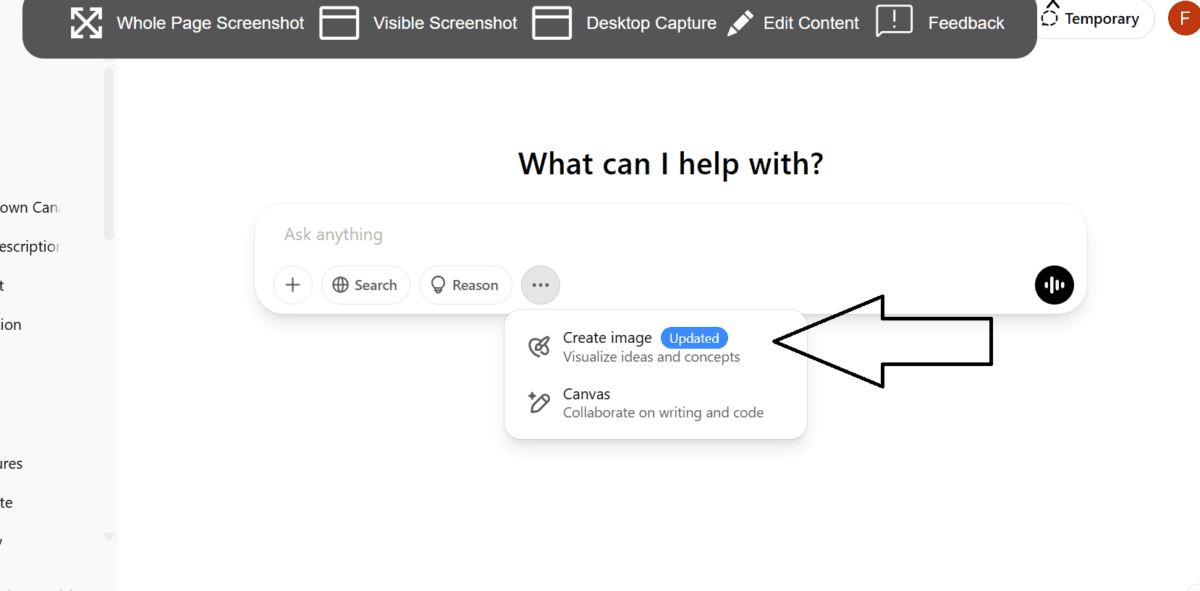
Step 3: Use requests such as: “Convert this image into Ghibli Art”, “Turn this image into Ghibli Art”, “Turn this Ghibli style image”, “Convert this image into Studio Ghibli Art”, “Convert this photo to the Ghibli style version,” the image “Ghiblify”, or “Create Ghibli version of Ghipli”, Ghiblify and Click on “plus icon in circle” to upload your own image
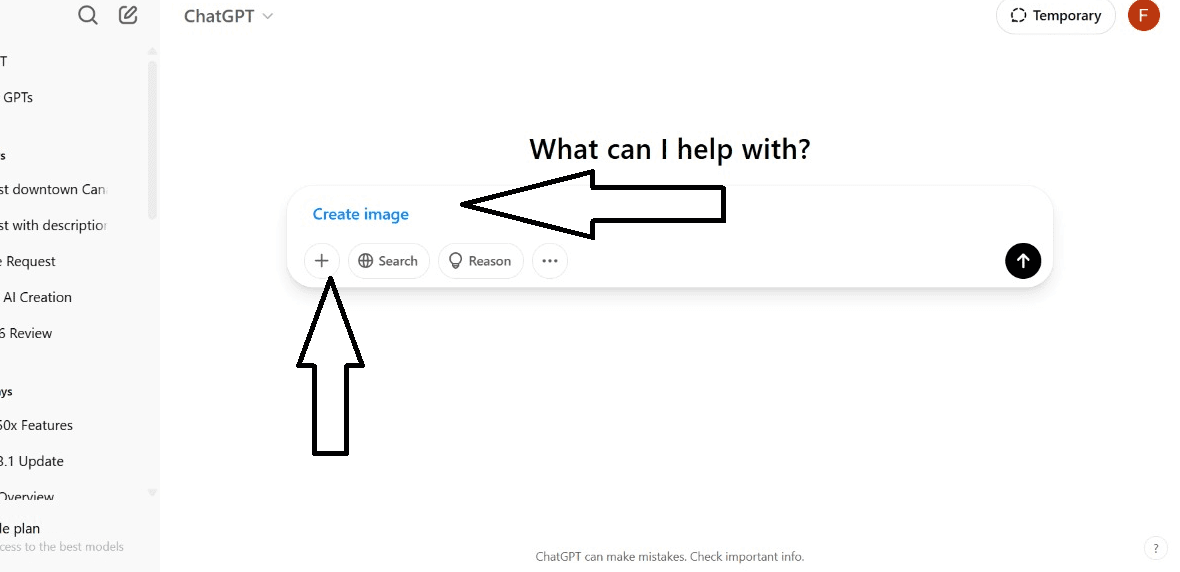

Now wait a few seconds (you can take minutes) and ChatgPT will generate a beautiful version of the Ghibli style of your image. Tap and hold the image and select Download/Save. Whether you are a fan of Studio Ghibli or love to try Ai Art, this feature allows you to bring your imagination to life. Try to participate in the viral trend.

