How to create it?
You can easily create a WordPress staging website by opening Hosting → Manage:
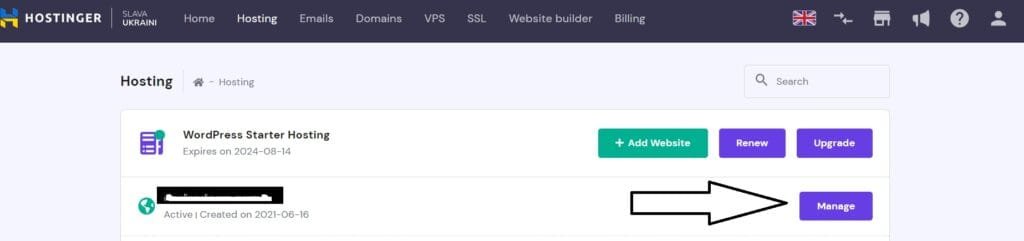
And selecting Staging under the WordPress section:
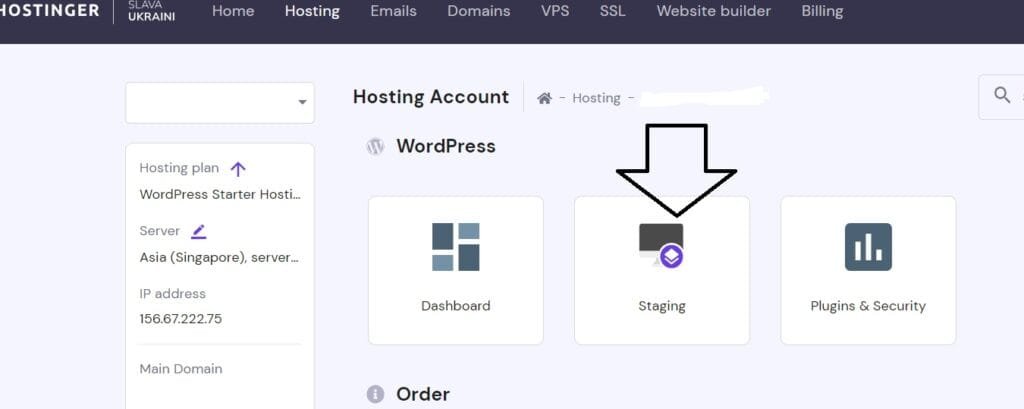
Next Step
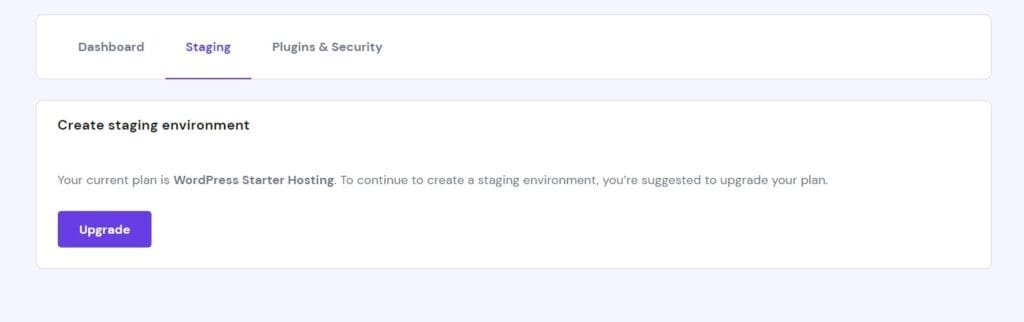
When clicked on staging if you have business plan then you can create other wise you have to upgrade your plan to WordPress Business plan here
NOTES:
- Keep in mind that the staging feature is available on Business (Business WordPress) plans or above, as lower plans resources might not be enough for intensive websites
- Staging websites are created as subdomains. In case you cannot create any more staging websites – you will need to upgrade your plan
- For all staging websites, you will have exactly the same WordPress Dashboard as for the original website
- Pushing changes done on the staging website is not possible yet, thus you would need to move files to the live website manually as guided here: How to move website’s content to another domain name
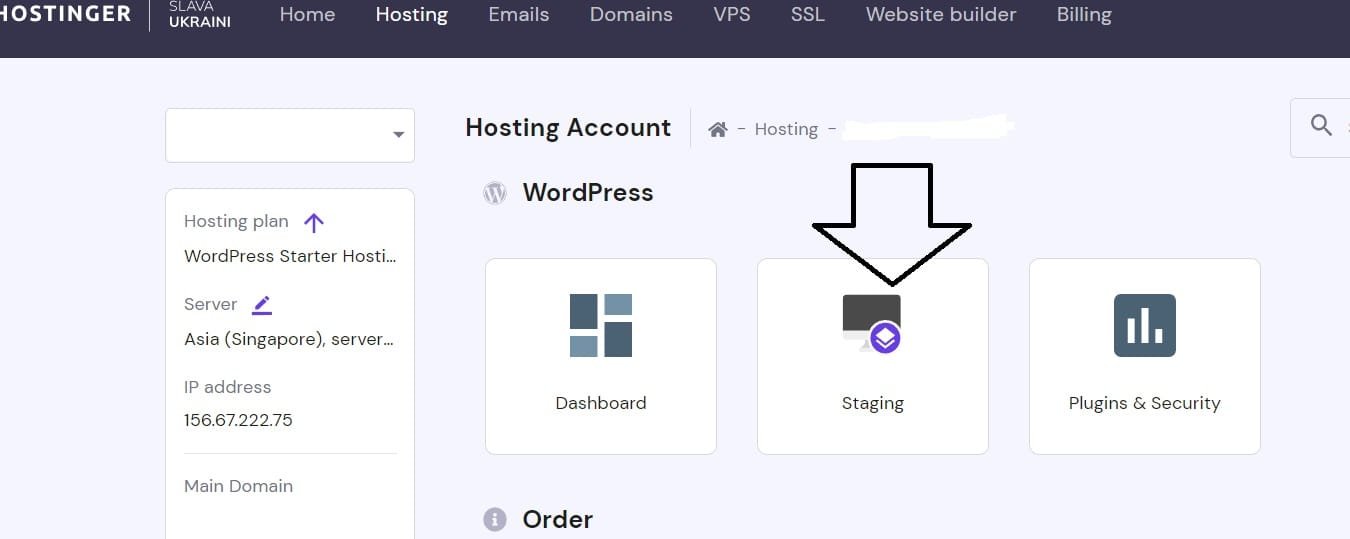
I really appreciate this post. I’ve been looking everywhere for this! Thank goodness I found it on Bing. You’ve made my day! Thanks again!
The following time I read a blog, I hope that it doesnt disappoint me as much as this one. I imply, I know it was my option to learn, however I actually thought youd have something interesting to say. All I hear is a bunch of whining about one thing that you could possibly repair if you werent too busy looking for attention.