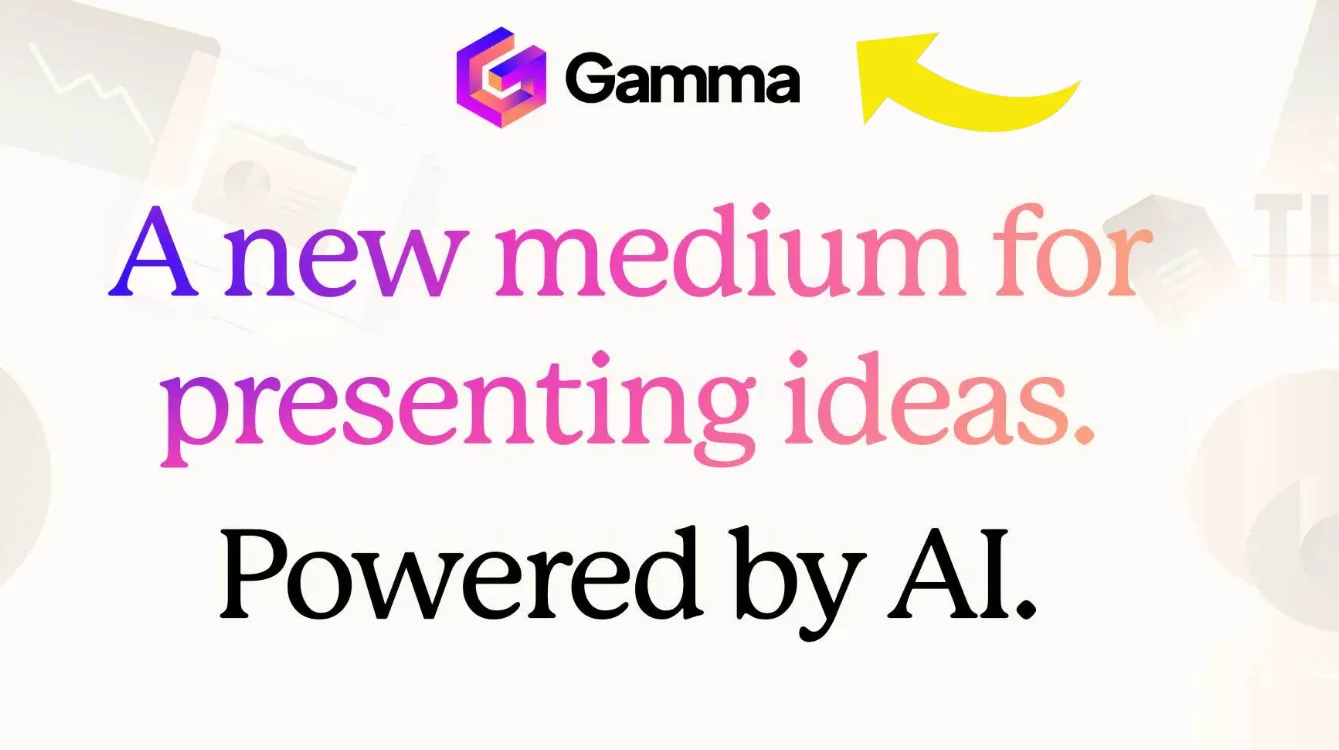Gamma App:In today’s fast-paced digital era, creating professional presentations and documents has never been more essential. Whether you’re a student, a business professional, or a content creator, having the right tool to create PowerPoint presentations (PPT) and PDF documents quickly can save time and elevate your productivity. Enter Gamma App – the ultimate solution for creating stunning presentations and PDFs in just a few clicks!
In this blog, we’ll delve into what the Gamma App is, explore its top features, and provide you with a step-by-step guide to downloading it from the Google Play Store. Let’s get started!
Contents
What is the Gamma App?
The Gamma App is a revolutionary application designed to simplify the process of creating high-quality presentations and documents. Built with user-friendliness in mind, Gamma offers a range of templates, editing tools, and export options that cater to both beginners and seasoned professionals. Whether you’re crafting a business proposal, designing an academic presentation, or compiling a report, Gamma provides a seamless experience.
Its intuitive interface ensures that even those with minimal design skills can create visually appealing presentations and PDFs in no time. By integrating advanced features like drag-and-drop functionality, real-time collaboration, and cloud storage, Gamma takes the hassle out of content creation.
Key Features of the Gamma App
Gamma is packed with powerful features that make it stand out among other productivity tools. Here are its top features:
1. Pre-designed Templates
Gamma offers a wide array of professionally designed templates for both presentations and PDFs. These templates are tailored for various industries and use cases, such as:
- Business pitches
- Educational projects
- Marketing reports
- Portfolio showcases
2. Drag-and-Drop Interface
The app features an intuitive drag-and-drop interface, allowing users to add and arrange elements like text, images, charts, and videos effortlessly.
3. Real-Time Collaboration
Work on your presentations and documents with teammates simultaneously. The real-time collaboration feature ensures everyone stays on the same page, improving teamwork and efficiency.
4. Customization Options
Gamma allows for extensive customization, including:
- Font styles and sizes
- Color schemes
- Animations and transitions
- Layout adjustments
5. Cloud Storage Integration
Save your work directly to the cloud. Gamma integrates seamlessly with popular cloud storage services like Google Drive, Dropbox, and OneDrive, ensuring your files are accessible anytime, anywhere.
6. Offline Mode
No internet? No problem! Gamma’s offline mode lets you create and edit presentations and PDFs without an active internet connection.
7. Export Options
Export your creations in multiple formats, including PPT, PDF, and even images. Gamma ensures compatibility with other software like Microsoft PowerPoint and Adobe Acrobat.
8. AI-Powered Suggestions
Get smart suggestions for design improvements, content alignment, and formatting to make your documents more professional.
9. Built-in Media Library
Access a library of royalty-free images, icons, and illustrations to enhance your presentations and documents.
10. Multi-Device Sync
Work seamlessly across devices. Gamma synchronizes your projects across smartphones, tablets, and PCs.
How to Download the Gamma App
Downloading the Gamma App is a straightforward process. Follow these steps to get started:
For Android Users:
- Open the Google Play Store on your Android device.
- Search for Gamma App in the search bar.
- Click on the app icon in the search results.
- Tap the Install button.
- Once installed, open the app and create an account or log in to start creating stunning presentations and PDFs.
Direct Download Link:
Download Gamma App from Google Play Store
For iOS Users:
While this blog focuses on Android, the Gamma App is also available on the Apple App Store for iOS devices. The steps are similar – simply search for Gamma App and install it.
Why Choose Gamma App Over Other Tools?
When it comes to creating presentations and PDFs, you have many options, such as Microsoft PowerPoint, Canva, and Google Slides. However, Gamma App stands out for several reasons:
- User-Friendly Interface: Gamma’s simplicity ensures that even beginners can create professional content without any learning curve.
- Time-Saving Features: Pre-designed templates and AI-powered suggestions significantly reduce the time spent on design and formatting.
- Cost-Effective: Gamma offers a free version with robust features, making it an excellent choice for those on a budget.
- Flexibility: The app supports both online and offline modes, catering to users in various scenarios.
- All-in-One Solution: Gamma combines presentation creation and PDF editing in a single app, eliminating the need for multiple tools.
Use Cases of the Gamma App
1. For Business Professionals
Create polished presentations for meetings, pitches, and reports. The app’s collaboration features also make it ideal for team projects.
2. For Educators and Students
Design engaging lesson plans, project presentations, and study materials. Students can use Gamma to craft assignments and portfolios effortlessly.
3. For Freelancers and Creatives
Showcase your work in a professional format with customizable templates. Whether you’re a graphic designer, writer, or marketer, Gamma has you covered.
4. For Personal Use
Need to create a family photo album, event invitation, or personal resume? Gamma makes it easy to produce high-quality PDFs for any occasion.
Tips for Using Gamma App Effectively
- Explore Templates: Take your time to browse through the template library to find one that fits your needs.
- Use AI Suggestions: Leverage the app’s AI-powered suggestions to enhance your designs.
- Organize Content: Plan your content structure before starting to ensure a smooth workflow.
- Save Frequently: Although the app has autosave, it’s always a good idea to save your work manually.
- Experiment with Features: Don’t hesitate to try out different customization options to make your presentations and PDFs stand out.
Frequently Asked Questions (FAQs)
Q1. Is Gamma App free to use? Yes, Gamma App offers a free version with essential features. However, there is a premium subscription available for advanced tools and templates.
Q2. Can I use Gamma App offline? Yes, Gamma App includes an offline mode, allowing you to create and edit content without an internet connection.
Q3. Are the templates customizable? Absolutely! All templates can be customized to match your specific requirements.
Q4. Can I export my work in multiple formats? Yes, Gamma supports exporting in formats like PPT, PDF, and image files.
Q5. Does Gamma App support collaboration? Yes, Gamma’s real-time collaboration feature allows multiple users to work on the same project simultaneously.
Conclusion
The Gamma App is a game-changer for anyone looking to create professional presentations and PDFs effortlessly. Its combination of user-friendly features, customization options, and seamless integration with cloud storage makes it a must-have tool in your productivity arsenal.
Don’t wait any longer! Download the Gamma App today and take your presentation and document creation to the next level.