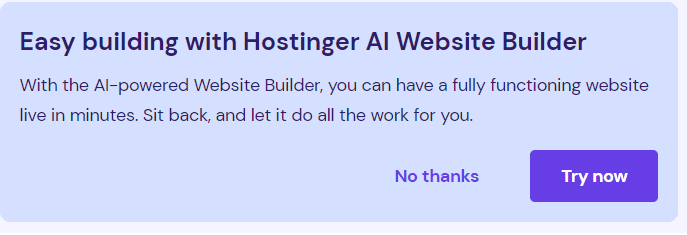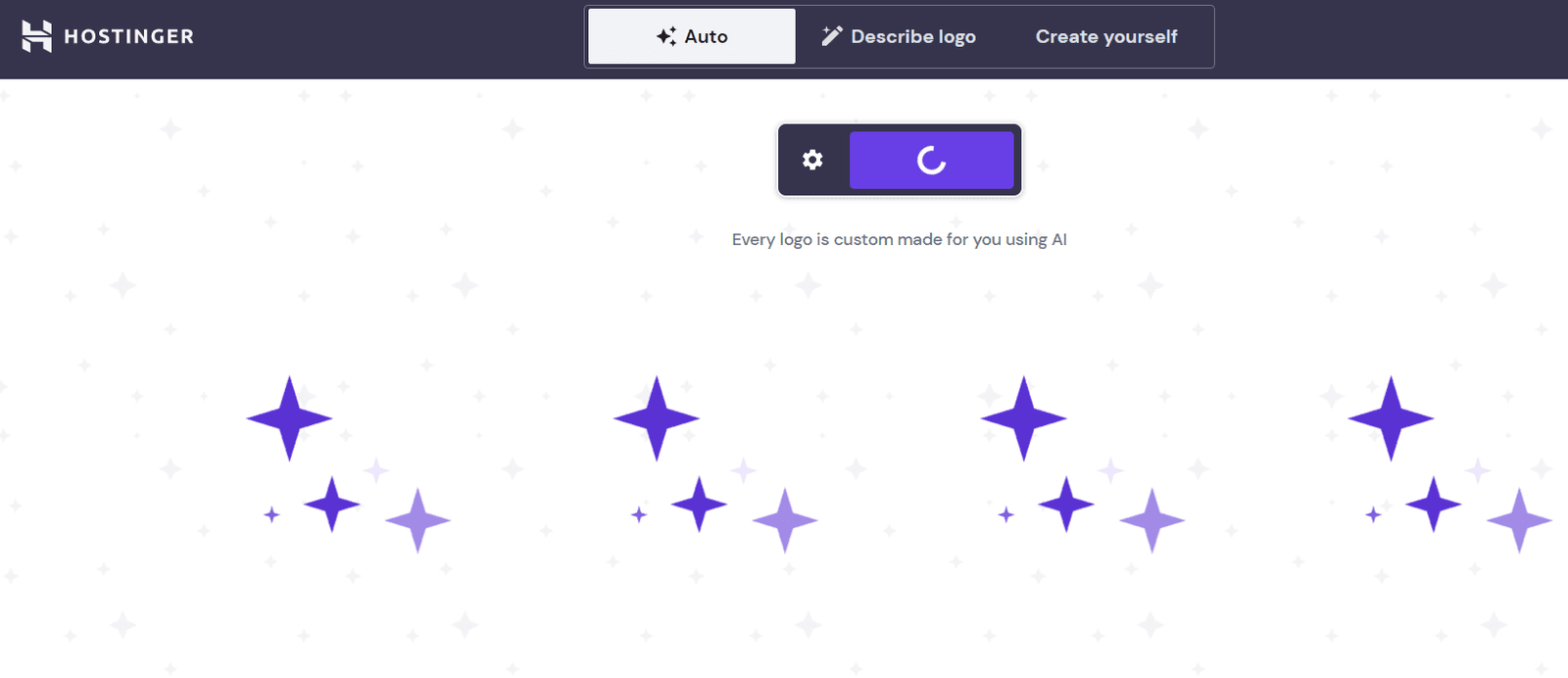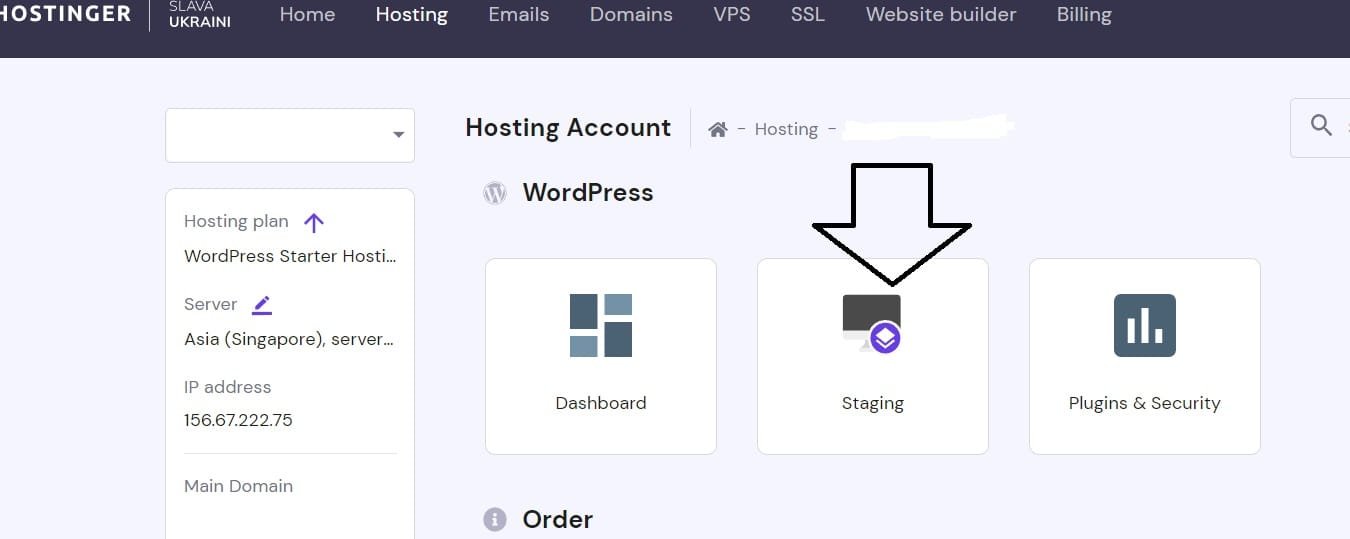How to Buy Hostinger Hosting: A Step-by-Step Guide
Purchasing hosting is a crucial step for anyone looking to establish an online presence, whether for a personal blog, an e-commerce site, or a corporate webpage. Hostinger, known for its affordability and reliable performance, is a popular choice among many. This guide will walk you through the process of buying Hostinger hosting, ensuring you make … Read more