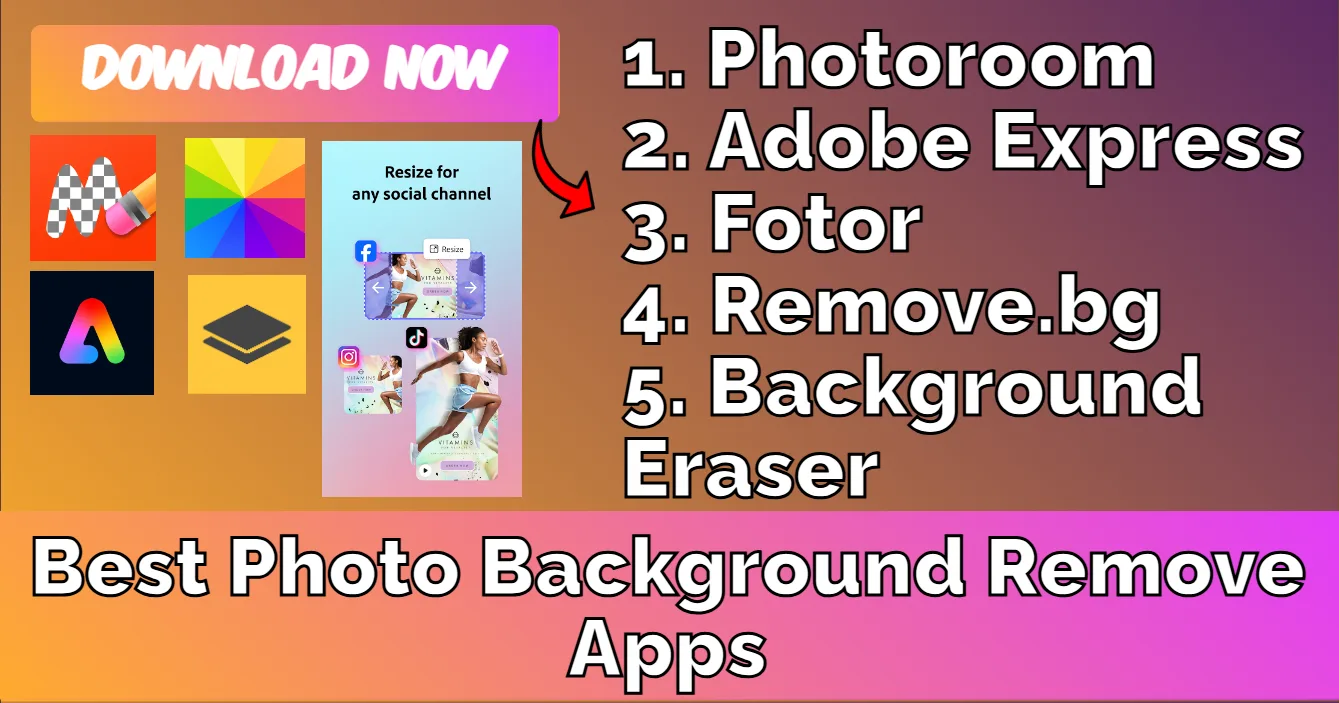Photo Background Remove App:In today’s fast-paced digital world, removing photo backgrounds has become essential for creators, businesses, and individuals. Whether you’re creating social media posts, product photos, or personal edits, having the right app makes all the difference. To save you time, we’ve curated the 5 best apps for photo background removal, all available for free! Dive into the details, check out features, and grab the download links.
Contents-Best Photo Background Remove Apps
1. PhotoRoom
PhotoRoom is a standout app for quick and precise background removal. Whether you’re a content creator or an e-commerce seller, this app makes editing seamless and professional.
Features & Details
| Feature | Details |
|---|---|
| AI Background Removal | Automatically removes backgrounds with advanced AI technology. |
| Templates | Comes with pre-made templates for e-commerce, profile photos, and more. |
| Batch Editing | Edit multiple photos at once to save time. |
| Specification | |
|---|---|
| Version | 3.5.2 |
| Pricing | Free (Pro version available for premium features) |
| Updated on | January 2025 |
| Downloads | 50M+ |
| Interactive Elements | Drag-and-drop editing, zoom, and background fine-tuning. |
| Released on | March 2020 |
Download Links:
2. Adobe Express
Adobe Express (formerly Adobe Spark) is your go-to app for high-quality background removal and graphic design. Adobe’s trusted tools deliver precise edits in a user-friendly package.
Features & Details
| Feature | Details |
|---|---|
| Precision Edits | Remove backgrounds and fine-tune edges for a polished look. |
| Graphic Design Tools | Add text, overlays, and filters to your images. |
| Cross-Platform Use | Works seamlessly across mobile, web, and desktop. |
| Specification | |
|---|---|
| Version | 9.0.1 |
| Pricing | Free (Premium plans available starting at $9.99/month) |
| Updated on | January 2025 |
| Downloads | 10M+ |
| Interactive Elements | Real-time collaboration and design suggestions. |
| Released on | November 2016 |
Download Links:
3. Fotor
Fotor offers much more than just background removal—it’s an all-in-one photo editing app. With its intuitive design and professional features, it’s perfect for both beginners and advanced users.
Features & Details
| Feature | Details |
|---|---|
| Magic Clipper Tool | Quickly remove or adjust backgrounds with precision. |
| Filters & Effects | Enhance your photos with a wide variety of filters and effects. |
| Cloud Storage | Save your projects online for easy access across devices. |
| Specification | |
|---|---|
| Version | 8.4.3 |
| Pricing | Free (Pro features starting at $8.99/month) |
| Updated on | December 2024 |
| Downloads | 20M+ |
| Interactive Elements | Live previews, drag-and-drop, and easy layering. |
| Released on | June 2014 |
Download Links:
4. Remove.bg
Remove.bg is one of the simplest tools for removing backgrounds with minimal effort. Its accuracy and speed make it a favorite among users who need results in seconds.
Features & Details
| Feature | Details |
|---|---|
| Automatic Background Removal | AI-powered, 100% automatic background remover. |
| Web-Based Tool | Use it online or via its app for mobile. |
| Custom Backgrounds | Replace the background with solid colors or your own images. |
| Specification | |
|---|---|
| Version | 1.1.5 |
| Pricing | Free for basic use; credits required for HD downloads. |
| Updated on | January 2025 |
| Downloads | 15M+ |
| Interactive Elements | Drag-and-drop uploads, instant previews. |
| Released on | February 2019 |
Download Links:
5. Background Eraser
Background Eraser is a lightweight yet powerful app designed specifically for background removal. With its simple interface and efficient tools, it’s ideal for quick edits on the go.
Features & Details
| Feature | Details |
|---|---|
| Manual Erasing Tool | Offers a brush and lasso tool for precise background removal. |
| Auto Mode | AI-powered tool for automatic background removal. |
| Undo & Redo Options | Easily fix mistakes while editing. |
| Specification | |
|---|---|
| Version | 2.6.2 |
| Pricing | Free (Ads-supported, with optional in-app purchases) |
| Updated on | December 2024 |
| Downloads | 100M+ |
| Interactive Elements | Adjustable brush size and opacity, and zoom for fine detailing. |
| Released on | May 2015 |
Download Links:
Final Thoughts-Photo Background Remove App
With these five free apps, you can easily remove the background of any photo and elevate your visual content. Whether you’re a professional designer, an e-commerce seller, or someone looking to enhance personal photos, these tools are reliable and effective. Try them out, and let your creativity shine!
Which app will you use first? Let us know in the comments below! 😊